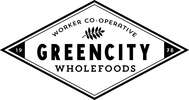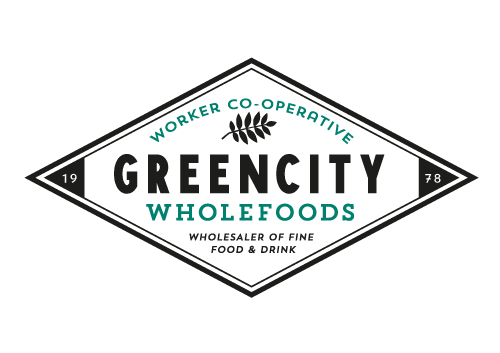Website Guide
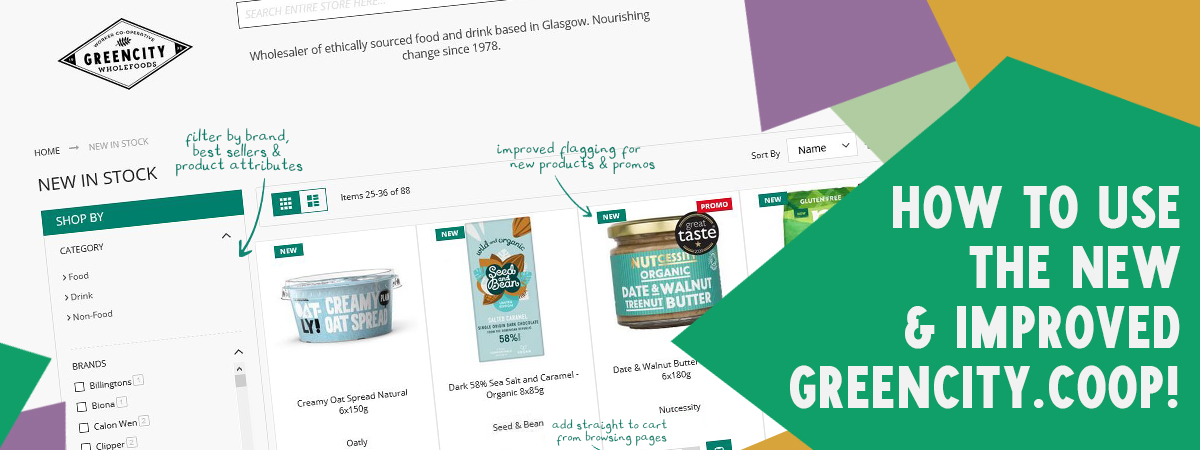
Reset password:
If using the new website for the first time this will be required. Click on the 'Sign In' button and use the 'Forgotten Password' link – this will send a password reset email to the registered email address of your account.
View your account information:
Select “My Account” from the top tool bar – this will provide you with options to reorder products, view delivery addresses, minimum orders, and previous orders.
Re-order Products:
Products can be re-ordered and added to cart by selecting “My Account” from the tool bar and then selecting either “Re-order product” (Products that have already been ordered through the new website) or “Re-order historical product” (Products that you have ordered previously – but not using the new website).
Search for products and brands:
The main product menu can be found on the home page where you can filter down through sub categories. Once you have arrived at a page of results, further filtering can be undertaken by using the left hand side menu. Options include filtering by brand, organic, gluten free, best seller, new product, bulk or retail, and promo offers. There is a brand search bar on the left hand side of the home page, and a product search bar at the top.
View stock levels:
Current stock levels are available on the search results pages, product detail pages, the re-order page, and when viewing your shopping cart. These are only indicative and are not a guarantee of availability. Stock levels are updated regularly. We receive deliveries and manufacture products daily – if an item has a zero stock level it can still be ordered – if it will definitely not be available in time for your order, we will inform you the day prior to delivery.
View product storage requirements:
Click on the product description and this will take you to the product detail page where an “Ambient” or “Chilled” icon appears below the SKU.
View more product information:
After having searched/filtered products, click on product description under the image. Information on the product detail page covers extra product information, as well as storage, SKU, barcode, attributes, stock level, trade price, and RRP.
Promotional Pricing
Please note that promotional pricing will be applied based on your invoice date only. Invoices are issued the working day prior to delivery day. eg, Monday delivery – invoiced Friday, Tuesday delivery – invoiced Monday If your invoice date falls outwith the promotional period, the promotional price cannot be applied. To take advantage of promotions please plan your invoice date to fall within the promotional period.
Order products that are priced by weigh per KG:
Some of our cheeses can’t be supplied in exact weights, therefore, we can’t invoice these particular products simply by the number of units received. You will be invoiced for the exact weight received which will be as close to what was ordered as possible. The cheeses where this is applicable have *£/kg added to the description. It is also noted in the description that the weight is an approximate amount.
For example, Connage Gouda - Organic *£/kg 1xappr0.25kg (DA06828C). If you would like to order 1kg of this product, please add 4 units to your basket.
Return to home page:
Clicking on the Greencity logo at the top of the page returns you to the homepage.
View current order:
Click on the cart logo at top right of the page. Options are available to edit the cart or proceed to checkout.
Order Weight:
The weight of your order can be checked in View & Edit cart or in the Order Summary at checkout. Weights provided are for all stock that has been ordered irrespective of stock availability.
Checkout:
Select ‘Proceed to Checkout’ from your cart summary. At checkout, the default shipping option is ‘collect from store’ – please make sure to select the correct shipping address if you do not wish to collect from us. Your chosen delivery address will turn green once it has been selected. Next you will need to select the required delivery date from the drop down menu. Your selected delivery date will appear in red once it has been selected - please make sure this is correct. The minimum order requirement for your selected shipping address is also highlighted in red. You will need to confirm that you agree to our terms & conditions, which can be viewed by clicking on the statement ‘I understand and accept the terms and conditions of the sale’. Submit your order by clicking ‘Place Order’ - an email confirmation will be sent to you confirming your selections – please check this carefully.
If you need help with something that isn’t covered here, please email websupport@greencity.coop for assistance